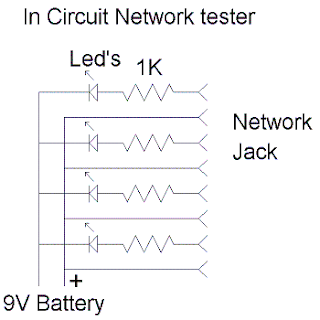One of my inventions that I have been working on requires the use of an 'ionic spinner'. I had seen one of them several years ago made by the son of a friend who lives in southern Texas. I asked him to put it on YouTube but alas I could not find anything about it anywhere. So I tried making one for myself but it does not work so far.
Basically the idea is to take some needels and mount them in opposite directions on the ends of a wire that has a loop in the center that goes over the top of a Tesla Coil or similar high voltage device. Then when the high voltage is turned on and sparks fly off the ends of the needels the spinner starts rotating in circles. Turn off the lights and you have a very nifty picture. So I will keep working on it and hopefully post some pictures of it running some day soon......
It is up and running, although it is not working all that well. There are two videos uploaded on YouTube already. video1 video2
video3
Thursday, December 31, 2009
Wednesday, December 30, 2009
Another encounter with a fake anti virus
Back in March 2009 I had to replace my hard drive in my laptop and start over once again. There was some sort of virus on there and nothing could find it. About 6 months later MalWare Bytes (MBAM) found about 5 infections on the old hard drive and fixed them. That was my first encounter with the fake anti-virus virus. Now I see that about once or twice a week. When I google for something I try to look at the URL and make sure that it is a valid, well known web site before I click on it.
Recently I was looking up my moms address to help my daughters find their way there. One of the links I clicked on went to mapquest and I went there because I wanted to see if it had her road properly identified. However when I tried to exit that web site this poped up on my screen.
Another new weapon in the virus war is 'auto runs'. I have used it to fix a Windows Vista machine as well as my computer at work. You can use 'auto runs' to go in there and shut down all kinds of things. It is easy to get carried away and shut down too much, but then you can go back and re-enable it.
I need to use 'auto runs' on my laptop because every time I use it I end up doing an 'alternate', 'control', 'delete' and shutting down a bunch of junk before the computer will behave properly. No anti-virus has found any virus on that computer.
Tuesday, December 29, 2009
Network cable testers
Years ago I invented an in-circuit network cable tester. It has been on my web site for about 10 years, but no one makes anything like it. So I thought I would re-post it to my blog as the search engines seem to find things here much faster.
The in circuit network cable tester is only made by me and it is found no where else in the world that I know of! The in circuit network cable tester works on the principle that each cable pair is attached to a coil at both the hub and at the computer ends. So with a volt meter you can measure what almost looks like a short between the blue and the blue white wires. I eventually built this tester based on this principle because using a volt meter to test a cable was a pain in the but. This tester can also tell if it is a 10 only or a 10/100 device at the far end of the cable. A 10 only device only lights up the LED's for the orange and the green pairs. A 10/100 device will light up all 4 LED's if it is working properly. This device may fail to detect a short in some rare cases, but over 90% of the time it will tell you if there is a wiring problem.
The scanning tester is also my own design but several other people make very similar devices. It just uses a 555 timer and a 4017 to sweep through all 8 wires to verify that they are connected and that they are in the right order. This is a great device for testing home made network cables or ones that may have been damaged while they were in use. It also tests and detects network crossover cables.
The in circuit network cable tester is only made by me and it is found no where else in the world that I know of! The in circuit network cable tester works on the principle that each cable pair is attached to a coil at both the hub and at the computer ends. So with a volt meter you can measure what almost looks like a short between the blue and the blue white wires. I eventually built this tester based on this principle because using a volt meter to test a cable was a pain in the but. This tester can also tell if it is a 10 only or a 10/100 device at the far end of the cable. A 10 only device only lights up the LED's for the orange and the green pairs. A 10/100 device will light up all 4 LED's if it is working properly. This device may fail to detect a short in some rare cases, but over 90% of the time it will tell you if there is a wiring problem.
The scanning tester is also my own design but several other people make very similar devices. It just uses a 555 timer and a 4017 to sweep through all 8 wires to verify that they are connected and that they are in the right order. This is a great device for testing home made network cables or ones that may have been damaged while they were in use. It also tests and detects network crossover cables.
Monday, December 28, 2009
Thyroid Synthroid and medical problems
Well this is a never ending subject.....
My history was that I was sick for over 10 years. During that time I saw three primary doctors but they all said that I needed to see a shrink because it was "all in my head". Then a physicians assistant discovered that my TSH was 8.5 and put me on synthroid. Problem solved...right? NOT!
This year for Christmas I got an electric blanket. What a relief, I can finally sleep at night. Going back 20 years I used to sleep in my underpants. Then I eventually added PJ's then I added some extra blankets, now I am up to about 10 blankets, and finally this year I have added an electric blanket! I like the solution they used for King David in First Kings chapter 1. LOL
A while back I blogged on how that when all my symptoms came back after I had been on the synthroid for several years I went to the doctor and was told that it was all in my head once again, because all my tests are fine. So I added something called 'Thyroid Activator' from the health food store. Now I have also added Ionine I think those pills are called "Iodide".
My history was that I was sick for over 10 years. During that time I saw three primary doctors but they all said that I needed to see a shrink because it was "all in my head". Then a physicians assistant discovered that my TSH was 8.5 and put me on synthroid. Problem solved...right? NOT!
This year for Christmas I got an electric blanket. What a relief, I can finally sleep at night. Going back 20 years I used to sleep in my underpants. Then I eventually added PJ's then I added some extra blankets, now I am up to about 10 blankets, and finally this year I have added an electric blanket! I like the solution they used for King David in First Kings chapter 1. LOL
A while back I blogged on how that when all my symptoms came back after I had been on the synthroid for several years I went to the doctor and was told that it was all in my head once again, because all my tests are fine. So I added something called 'Thyroid Activator' from the health food store. Now I have also added Ionine I think those pills are called "Iodide".
Thursday, December 17, 2009
2400 Volt Can Crusher
This is an old post that somehow made its way to the top? It is from the summer of 2009.
I could not leave the idea of vertically crushing a soda can into an hourglass shape, so that is what I am working on next. This power supply will hopefully deliver 2400 volts. The problem is that I do not have a SCR that can handle 2400 volts. So some sort of mechanical contacts will have to be used. They may have to be replaced after each use.
This cabinet was purchased last June at the Rochester Hamfest for $15 I think. The front will have a digital meter, and connectors for power and ground. Note the size of the 470 ohm resistor, it is rated for about 250 watts, no more smoking resistor. The panel meter is connected to a 1 meg ohm resistor that is in series with a 9 meg resistor, not across a capacitor like it shows in the schematic.

I could not leave the idea of vertically crushing a soda can into an hourglass shape, so that is what I am working on next. This power supply will hopefully deliver 2400 volts. The problem is that I do not have a SCR that can handle 2400 volts. So some sort of mechanical contacts will have to be used. They may have to be replaced after each use.

This cabinet was purchased last June at the Rochester Hamfest for $15 I think. The front will have a digital meter, and connectors for power and ground. Note the size of the 470 ohm resistor, it is rated for about 250 watts, no more smoking resistor. The panel meter is connected to a 1 meg ohm resistor that is in series with a 9 meg resistor, not across a capacitor like it shows in the schematic.
Friday, December 11, 2009
WordPress With Better Meta Tags
Once again I am back with another WordPress fix. Google will report problems with a WordPress based web site unless you fix a few simple problems.
One thing that is needed is to put a description under each and every picture on your web site. Google looks for some text that is near to the picture to identify the picture. Then Google will use that text to place your picture into google image search results. That text can be done by using the caption tag that is available with every picture that you upload into your web site. Just make sure that you fill it in and do not just depend upon the name of the picture to get it listed.
Another problem is the lack of good meta tags in WordPress. There is a fix for this problem in the WordPress codex but it only places the post title into the meta tag. The results of doing this is that Google will then report that the meta tag is too short. The solution is to put your blog title, the categories, and then the post title into the meta tags. This is usually long enough to make Google happy. The code below does that with a "-" in between each of them.
One thing that is needed is to put a description under each and every picture on your web site. Google looks for some text that is near to the picture to identify the picture. Then Google will use that text to place your picture into google image search results. That text can be done by using the caption tag that is available with every picture that you upload into your web site. Just make sure that you fill it in and do not just depend upon the name of the picture to get it listed.
Another problem is the lack of good meta tags in WordPress. There is a fix for this problem in the WordPress codex but it only places the post title into the meta tag. The results of doing this is that Google will then report that the meta tag is too short. The solution is to put your blog title, the categories, and then the post title into the meta tags. This is usually long enough to make Google happy. The code below does that with a "-" in between each of them.
< meta name="Description" content="< ?php if ( is_single() ) {
bloginfo('name'); echo " - "; foreach((get_the_category()) as $category)
{ echo $category->cat_name . ' - '; } single_post_title('', true);
} else { bloginfo('name'); echo " - "; bloginfo('description'); }
?> " />
< meta name="Keywords" content="< ?php if ( is_single() ) {
bloginfo('name'); echo " - "; foreach((get_the_category()) as $category)
{ echo $category->cat_name . ' - '; } single_post_title('', true);
} else { bloginfo('name'); echo " - "; bloginfo('description'); }
?> " />
Wednesday, December 9, 2009
Wordpress show make model & price
Wordpress is a great CMS system but it is a little tricky to display any custom Fields. Displayed below is the code needed to be added to the archives list so that it will preview the make model and price of your items. Of course you need to create the custom fields and fill them in for each item in order for this code to work. Another trick is to add a link to the item itself when you click on the tag. To do that you need to add your own 'a href' and then strip the code off the 'get_the_tags' response.
< a href="< ?php the_permalink()
?>"> <?php echo strip_tags(get_the_tag_list
('Item: ', ', ')); > </a>
< ?php $key="Price"; if
(get_post_meta($post->ID, $key, true)!="")
echo "Price: ".get_post_meta($post->ID, $key, true); ?>
< ?php $key="Make"; if
(get_post_meta($post->ID, $key, true)!="")
echo " Make: ".get_post_meta($post->ID, $key, true); ?>
< ?php $key="Model"; if
(get_post_meta($post->ID, $key, true)!="")
echo " Model: ".get_post_meta($post->ID, $key, true); ?>
Subscribe to:
Posts (Atom)